Reverse Cam & Rear Speakers Activation
Install at your own risk, Warranty will be Void
Step 1 : Download Dboot_1.4 & dmicom_beta_1 from below links
Step 2 : Extract Zip & Copy the upgrade.lgu from dboot 1.4 folder
Step 3 : Insert the USB into MediaNav
Step 4 : Press Upgrade to Dboot 1.4
[ MediaNav will automatically restart, Don’t unplug the USB ]
Step 5:Upgrade will continue after restart
Step 6 : Power Off & On the MediaNav Using Car Key (after update)
Step 7 : Once Dboot 1.4 displayed in bottom left of Medianav , Touch the logo with your finger & Move from left to right
Step 8 : Press Ok in the screen, to enter Windows CE 6.0
Step 9 : Touch Start, Program & Select USB PHY On
Step 10 : Extract dmicom_beta_1 Zip file and copy the folder into a formatted USB
Step 11 : Connect the USB into MediaNav
Step 12 : Open My Device , Open Drive MD , Open dmicom_beta_1/bin/dmicom.exe
[ Micom Config will open ]
Step 13 : Choose Environment , Choose Fitted option in Rear view cam & Rear loudspeakers
Step 14 : Touch Write ECU config to register the setting
Step 15 : Choose Rearview Camera option
Step 16 : Choose Guideline for x87 in vehicle type for RVC, then Write Guideline
Step 17 : Change RVC Display tempo.time (last option) to 500 [BS= Backspace],
Then Write Tempo.time
Step 18: After all above Steps, Press Enregister
[MediaNav will restart automatically]
Completed!
Video Tutorial for Software Installation:
Tutorial for Speaker Cable Connection :

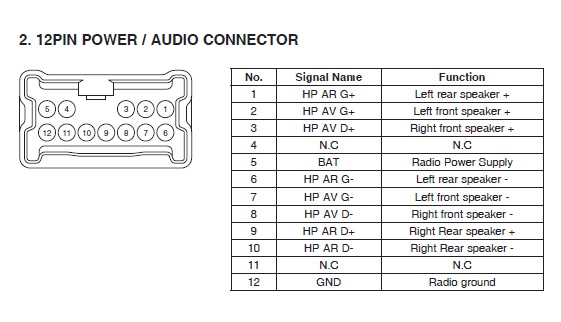


Unlock camra and speaker
Yes, the function to activate rear camera and rear speaker function
I am John, how are you everybody? This article posted at this site is genuinely good.
Hi, can someone Please help..How to upgrade from 4.0.3 to 4.0.6?
Have searching evrywhere!
Whatsapp me +917200425012
Where is the download links…
Whatsapp me your order details on cable to 7200425012
Hi, Can i upgrade from 4.0.3 to 4.0.6….. If let me know…. Waiting for your reply
yes you can update to 4.1.0 latest version also
unable to find download links for Download Dboot_1.4 & dmicom_beta_1. I want to activate rear camera in my media Nav 4.0.6, pls suggest. The media Nav is of LG
whatsapp me @ 7200425012, buy my products
I dint find link
whatsapp me @ +917200425012
whatsapp me @ +917200425012 ..
unable to find the same
whatsapp me @ +917200425012
Bahi mere ko 4.0.3 ka reverse camera or video player software hona please help anyone call 9745532210
Hi,
I have harness adapter and rear view camera for Renault Captur 2014. Everything is connected according to the guidelines but there are no video signal on OEM display. On the other hand video signal exists when connecing to the not OEM display. Do I have to folow the above procedure in order to activate rear view camera?
YES
please email me adress to Download Dboot_1.4 & dmicom_beta_1.
whatsapp me @ +917200425012
How to activate rear camera for media nav softer 4.1.0. I install all cables and camera but no picture on monitor.Car is Renault Captur 2013.
Whatsapp me @ +917200425012
Very nice information.
is it need to update software for activate rear view camera and rear speaker. My software version was 7.0.5. Please help me
please whatsapp me @ +917200425012
Where is the download links…
whatsapp me @ +917200425012
unable to find download links for Download Dboot_1.4 & dmicom_beta_1.
whatsapp me @ +917200425012
How can I download the gile
shared mail for activation
how to activate video play on 4..0.7
whatsapp me @ 7200425012
kindly email me the links to download files to activate rear camera
or send me on whats app on 00201205559595
whatsapp me at +917200425012
Hi, can someone please help. How to upgrade from 4.0.3 to 4.0.6.
I can activate rear viev camera for Renault Captur 2014
Whatsapp me @ +917200425012
unable to find download links for Download Dboot_1.4 & dmicom_beta_1.
whatsapp me @ +917200425012
Need to down grade from 4.1.0 and then also need dboot and micom to activate rear camera. Then update back to 4.1.9
whatsapp me @ +917200425012
Need to down grade from 4.1.0?
WHATSAPP ME @ +917200425012
I cant find download links for Download Dboot_1.4 & dmicom_beta_1.
Can you please send me the link on Email?
whatsapp me @ +917200425012
HI,
My MediaNav is already updated to 4.1.0 – Will this still work using Dboot_1.4 and dmicom_beta_1 ?
THanks
yes, whatsapp me @ +917200425012
nice
Can you please enable me the access for the Gogle Drive, so i can download the files.
Thank you very much!
Whatsapp me +917200425012
i have a media nav 4.1.0 wat must i do to activate the rear camara
i have a media nav 4.1.0 wat must i do to activate the rear camara or is it not possible
whatsapp me +917200425012
Where is download link… My medianav is updated 8.0.5 i need camera and rear speaker unlock software.
Whatsapp me @ +917200425012
Can I upgrade to from Medianav 4.1.0 to 1.0.13.
What are advantages
Not possiable to upgrade to 1.0.13. because both device are different
What is latest update for Medianav 4.1.0
Hi
Can someone send me a link to Download Dboot_1.4 & dmicom_beta_1 as I can not find it please.
whatsapp me @ 7200425012
Hi,
I’ve bought a 2015 Clio with MediaNav 4.0.5. and have installed a backup camera.
Is it possible to use Dboot_1.4 and if so can I find the file anywhere?
yes, whatsapp me @ +917200425012
Hi,
I’ve bought a 2015 Clio with MediaNav 4.0.5. and have installed a backup camera.
Is it possible to use Dboot_1.4 and if so can I find the file anywhere?
whatsapp me @ +917200425012
Hi,
I can not activate rear camera in MEDIA NAV 4.1.0. Could you help me?
yes, https://web.whatsapp.com/send?phone=917200425012&text=
Do i need for micom manager dboot1.4 or 2.0?
i have Version 4.1.0 media nav
thanks
Hi, will this work on 4.1.0?
I tried the number on whatapp but you didnt show up.
https://web.whatsapp.com/send?phone=917200425012&text=
Hi, please I need to help with activation rear view camera. Media nav 4.1.0 . Every thing activated in micom configuration, but after save and restart, “item” camera is missing in setting menu and camera does not work. What is wrong? Kindly please!!!
Whatsapp me at +917200425012
Can we do this process after installing speakers?
yes